I've opened a Paypal account and verified it by linking it with my GTB Naira Mastercard (the GTB ATM card). I've decided to share the steps with you in this post.
==> Go to https://www.paypal.com/ng/ and click on "Sign Up"
==> Click "Open an Account" for Individual account type
==> Fill in your details including a valid email address you've never used on Paypal.com.
==> Click the "Agree and Create Account" button
==> You might see a security challenge, type the characters you see in the image and click "Continue".
==> You will then be prompted to enter your card details. Enter the card number, the expiry date and the 3 digits at the back of the card in the spaces provided. Ensure the billing address matches the address you used to open your bank account. The same address is associated with your card.
==> Click "Continue" to proceed to your account.
==> Sign in to your email account and click on the verification link in the mail sent to you by Paypal. This might prompt you to enter your password for you to sign in to your Paypal account.
==> Once signed in, click the 'Get Verified" link or the "Link and confirm credit or debit card" link
==> You will be redirected to a new page to confirm your card for verification. The card type, the last four digits of the card to confirm and the billing address will be displayed. Click on "Continue" to proceed.
==> After clicking "Continue", Paypal will charge the card $1.95 (about N320) to make sure it's yours. Paypal will refund the money within 24 hours after you confirm your card.
==> Wait for the debit alert from your bank via sms or email and you will see a 4-digit code associated with the Paypal charge.
==> Once you have the 4-digit Paypal code, log back in to your PayPal account and click "Confirm my debit or credit card".
==> Enter the 4-digit code from your card statement in the space provided and click "Confirm Card" button.
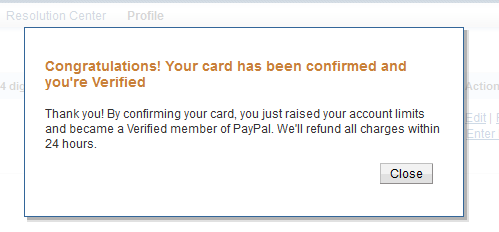
And your Paypal account status should now be verified as seen in the screenshot below:
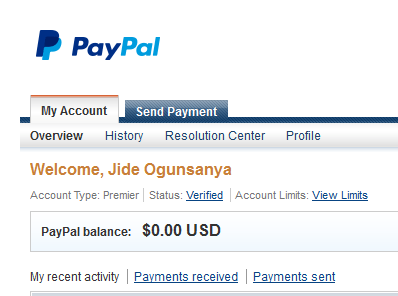
That's all.
You can now start using your Paypal account to make payments on sites that accept Paypal. No need worrying yourself about funding the Paypal account for now. When you use it to make payments, the credit or debit card linked to the Paypal account will be charged.
Have you been able to verify your Paypal account? Which bank card did you use? Please, let me hear from you via comments.
Please, tweet, +1 and share this with friends.
Cheers!
Follow GistaNaija on Twitter @GistaNaija and Facebook GistaNigeria
Test Your Internet SPEED and Get SUPER Fast Internet,
Weird Stories | Weight Loss & Fitness Tips |Small Business Guide | Infotech Arena Tech News
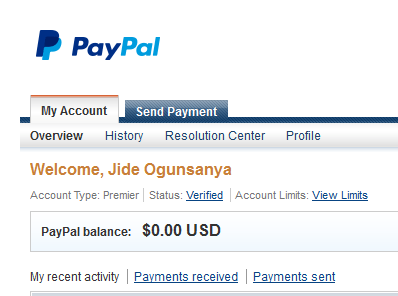
That's all.
You can now start using your Paypal account to make payments on sites that accept Paypal. No need worrying yourself about funding the Paypal account for now. When you use it to make payments, the credit or debit card linked to the Paypal account will be charged.
Have you been able to verify your Paypal account? Which bank card did you use? Please, let me hear from you via comments.
Please, tweet, +1 and share this with friends.
Cheers!
Follow GistaNaija on Twitter @GistaNaija and Facebook GistaNigeria
Test Your Internet SPEED and Get SUPER Fast Internet,
Weird Stories | Weight Loss & Fitness Tips |Small Business Guide | Infotech Arena Tech News

No comments:
Post a Comment
Add A Comment